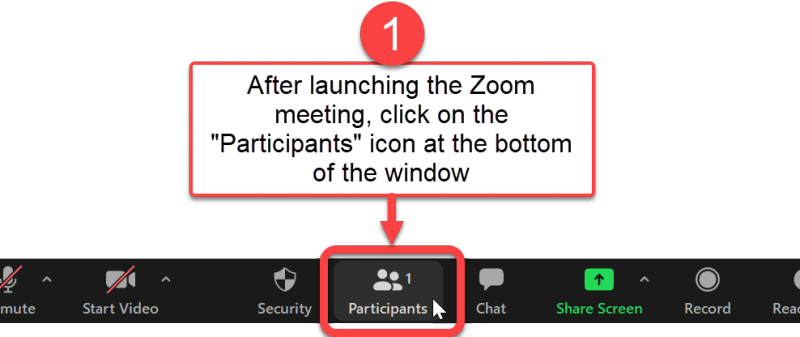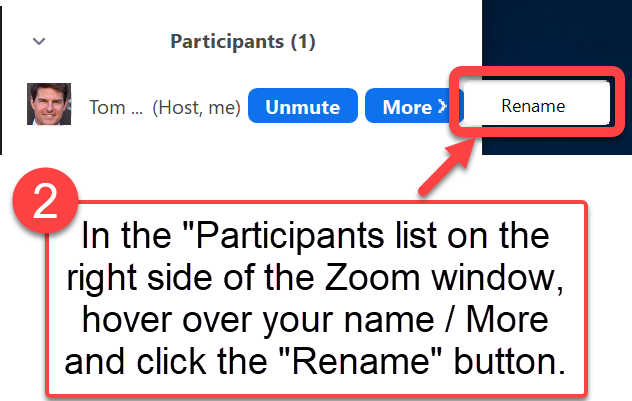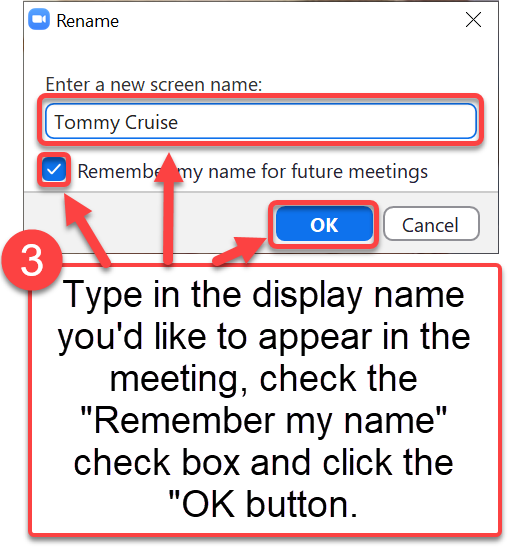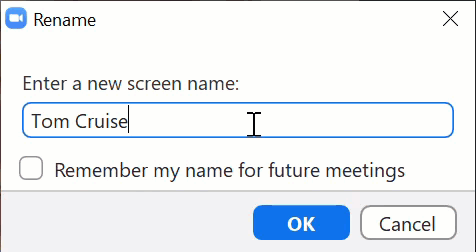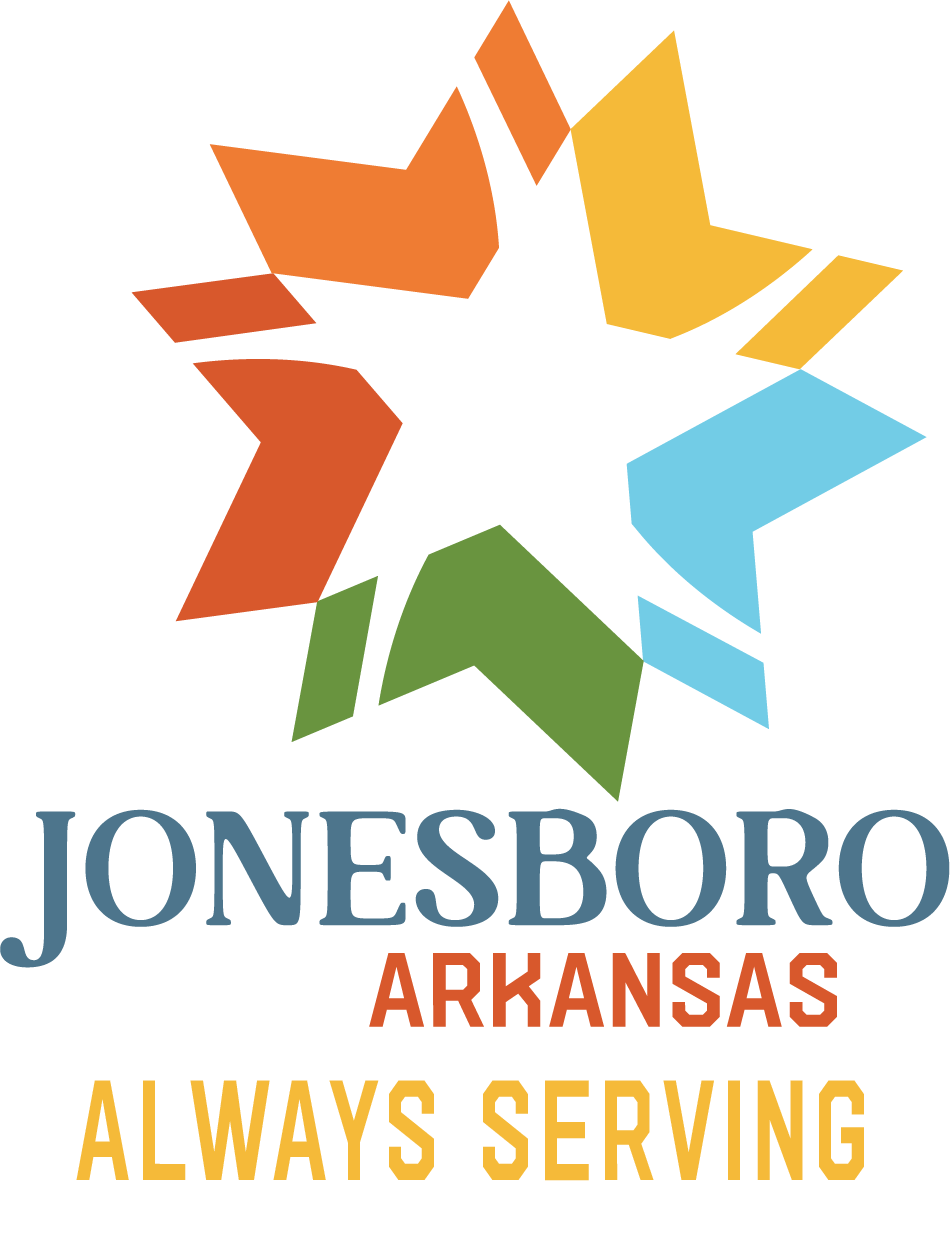Changing Your Name in a Zoom Meeting
To change your name after entering a Zoom meeting, click on the “Participants” button at the bottom of the Zoom window.
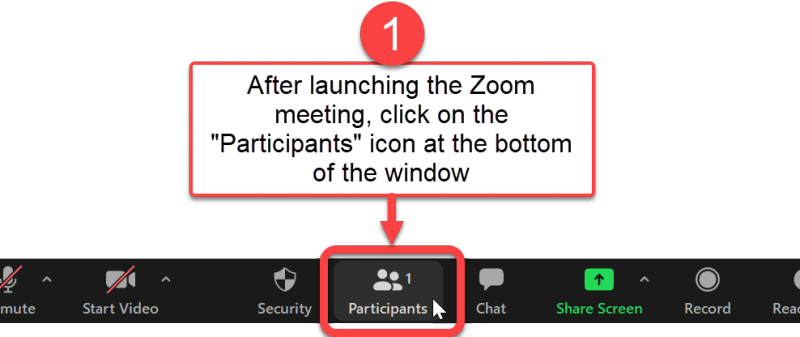
Next, hover your mouse over your name in the “Participants” list on the right side of the Zoom window. Click on “Rename”.
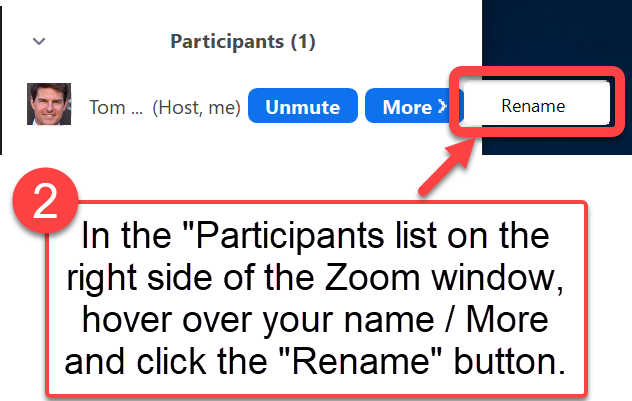
Enter the name you’d like to appear in the Zoom meeting, check the box labeled "Remember my name for future meetings" and click on “OK”.
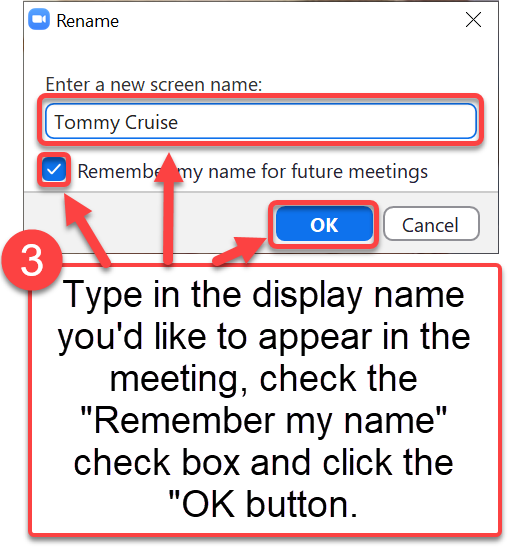
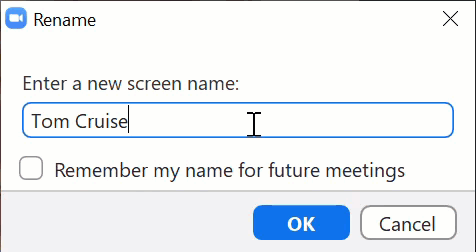
Login to Your
DACdb Account